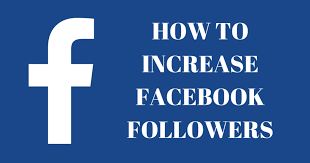What is Optical Disk Drive and uses, advantages, disadvantages
In the era of digital data, the Optical Disk Drive (ODD) plays a pivotal role in various industries. Whether you’re a tech enthusiast or just curious about this technology, this guide will take you on a journey through the world of Optical Disk Drives. Let’s explore what ODDs are, their evolution, and their relevance in today’s fast-paced digital landscape.

In this age of cloud storage and solid-state drives, one might wonder if Optical Disk Drives still have a place in the technology landscape. The answer is a resounding yes. Optical Disk Drives, often abbreviated as ODDs, are an essential part of modern computing and data storage. This comprehensive guide will provide you with insights into Optical Disk Drives, their history, uses, and the impact they continue to make.
Optical Disk Drive: A Brief Overview
The Optical Disk Drive (ODD), often overshadowed by sleeker and faster storage solutions, remains a dependable workhorse in the digital world. In this section, we’ll delve deeper into what an ODD is, how it functions, and its relevance in today’s tech landscape.
What is an Optical Disk Drive?
At its core, an Optical Disk Drive is a hardware device designed for reading and writing data on optical discs. These discs include the familiar Compact Discs (CDs), Digital Versatile Discs (DVDs), and high-capacity Blu-ray Discs. The magic lies in the ODD’s use of laser technology to interact with these discs, allowing for the storage and retrieval of data.
How Does an Optical Disk Drive Work?
The operation of an ODD is a fascinating dance of precision engineering and laser technology. Here’s a simplified breakdown:
- Disc Spinning: When you insert a disc into the drive, it begins to spin. The rotational speed depends on the type of disc being used.
- Laser Emission: A laser diode within the ODD emits a focused beam of light onto the surface of the disc.
- Data Reading: As the disc spins, the laser scans the disc’s surface. It detects changes in reflectivity, representing data encoded on the disc.
- Data Interpretation: The ODD’s controller interprets the reflected light signals, converting them into digital data.
- Data Writing: When you wish to write data onto a blank disc, the ODD reverses the process. It encodes digital data onto the disc by creating small pits (for readable data) and lands (for non-readable areas) on the disc’s surface.
Optical Disc Formats
Optical Disc Drives support various formats, including:
- CD-ROM (Read-Only): These drives can only read data from CDs.
- DVD-ROM (Read-Only): Similar to CD-ROMs but for DVDs.
- CD/DVD-R (Recordable): You can write data once to these discs.
- CD/DVD-RW (Rewritable): Data can be written and erased multiple times on these discs.
- Blu-ray Discs: Offer immense storage capacities, ideal for high-definition video and data backup.
The Enduring Relevance of Optical Disk Drives
In a world where cloud storage and solid-state drives (SSDs) dominate, you might wonder about the ODD’s relevance. However, it’s essential to recognize that ODDs still have their niche and advantages:
- Archival and Longevity: Optical discs are known for their longevity. They’re an excellent choice for archiving critical data, ensuring it remains accessible for years, even decades.
- Media Playback: ODDs remain the preferred choice for playing physical media. Whether it’s your cherished CD collection or a newly released Blu-ray movie, ODDs deliver high-quality audio and video.
- Legacy Software: Many older software applications and operating systems are still distributed on DVDs. ODDs are indispensable for installing these programs.
- Data Recovery: In cases of data loss due to hard drive failure or corruption, ODDs can be used to recover data from damaged optical discs.
The Future of Optical Disk Drives
While the demand for ODDs has declined in recent years, they are far from obsolete. They continue to be integrated into desktop computers, ensuring compatibility with a wide range of optical media. Additionally, specialized ODDs find use in industries like healthcare and broadcasting, where data longevity and reliability are paramount.
Evolution of Optical Disk Drives
The journey of Optical Disk Drives (ODDs) from their humble beginnings to the sophisticated storage solutions of today is nothing short of remarkable. In this section, we’ll take a closer look at the evolution of ODDs, highlighting the key milestones in their development.
CD-ROM Drives: Pioneers of Optical Storage
The story of ODDs starts in the late 1970s with the advent of the Compact Disc (CD). This revolutionary optical storage medium paved the way for the development of CD-ROM (Compact Disc Read-Only Memory) drives. Here are the key highlights of this era:
- 1982: The first CD player for audio CDs was introduced, marking the beginning of the CD revolution.
- 1985: Sony and Philips collaborated to create the Yellow Book standard, defining the physical format and data structure of CD-ROMs.
- 1985: The first commercially available CD-ROM drive, the Sony CD-ROM drive, was introduced, enabling data storage and retrieval from CDs.
CD-ROMs offered a substantial leap in storage capacity, with the standard CD holding up to 700 MB of data. This made them a popular choice for distributing software and multimedia content.
DVD Drives: Expanding Horizons
The late 1990s witnessed another significant leap in optical storage technology with the introduction of the Digital Versatile Disc (DVD). DVD drives replaced CD-ROM drives in many computers and introduced several key advancements:
- 1996: The first DVD-ROM drives became available, offering significantly larger storage capacity than CDs—4.7 GB for single-layer discs and 8.5 GB for dual-layer discs.
- 1997: DVDs quickly gained popularity as a medium for movies, leading to the introduction of DVD players and DVD video rental services.
- 1999: The DVD-R format allowed users to record their own data onto writeable DVDs.
The advent of DVD drives was a game-changer, as it allowed for the storage of full-length movies and larger software applications, making them a staple in home entertainment and computing.
Blu-ray Drives: High-Definition Dominance
In the early 2000s, the introduction of Blu-ray Discs (BDs) marked the pinnacle of optical storage technology. Blu-ray Drives brought significant improvements:
- 2000: The Blu-ray Disc Association (BDA) developed the Blu-ray format, featuring capacities ranging from 25 GB (single-layer) to a staggering 100 GB (triple-layer).
- 2006: Sony’s PlayStation 3 popularized Blu-ray for gaming, and Blu-ray players and recorders hit the market, offering stunning high-definition video playback.
Blu-ray Drives revolutionized home entertainment by providing unparalleled video quality and immersive audio experiences. They also found applications in professional data archiving and backup due to their vast storage capacities.
The Current Landscape
As we move deeper into the 21st century, Optical Disk Drives have faced increased competition from cloud storage, USB drives, and SSDs. However, their unique strengths and advantages ensure they maintain a presence in various sectors:
- Archival Storage: ODDs are renowned for their data preservation capabilities, making them an excellent choice for archiving important documents and memories.
- Media Playback: They remain the gold standard for enjoying physical media, delivering high-quality audio and video.
- Software Installation: Many software applications, especially legacy ones, are still distributed on DVDs.
- Data Recovery: ODDs serve as a lifeline in data recovery efforts, especially when dealing with damaged optical discs.
The Future of Optical Disk Drives
While the demand for ODDs has diminished in consumer laptops, they continue to thrive in specialized applications. In fields like healthcare, broadcasting, and data archiving, Optical Disk Drives are indispensable due to their reliability, longevity, and backward compatibility.
The Role of Optical Disk Drives Today
In an era dominated by cloud storage, USB drives, and lightning-fast solid-state drives (SSDs), one might question the relevance of Optical Disk Drives (ODDs). However, these unassuming devices continue to play pivotal roles in various aspects of modern technology. Let’s explore how Optical Disk Drives are making their mark in today’s fast-paced digital landscape.
1. Archival Storage
Preserving the Past for the Future
One of the primary roles of ODDs in contemporary computing is archival storage. Optical discs, such as Blu-ray and DVD, are renowned for their longevity. Unlike magnetic storage, which can degrade over time, optical discs remain remarkably stable. This makes them an excellent choice for archiving essential data, documents, and cherished memories for extended periods.
Whether you’re safeguarding family photos, critical business records, or scientific research, ODDs provide a reliable means to ensure your data remains accessible and unaltered over the years.
2. Media Playback
The Home Theater Experience
Despite the rise of streaming services and digital downloads, ODDs continue to serve as the go-to choice for media playback. Have a collection of CDs, DVDs, or Blu-ray discs? An ODD-equipped computer or dedicated player is your gateway to enjoying these physical media.
The quality of audio and video offered by ODDs remains unparalleled. They provide a cinematic experience, delivering high-definition visuals and immersive sound, making movie nights at home a treat for cinephiles.
3. Software Installation
Legacy Software Support
Many legacy software applications and operating systems are distributed on DVDs. While modern computers may offer digital download options, ODDs are still indispensable for those who rely on older software or need to install software from physical discs.
ODDs ensure compatibility with a wide range of software, making them essential for individuals and businesses that rely on specific applications that have not transitioned to digital-only distribution.
4. Data Recovery
Retrieving Lost Data
In times of data loss due to hard drive failure or corruption, ODDs come to the rescue. They can be used to recover data from damaged optical discs. Whether it’s a scratched DVD or a corrupted CD, specialized recovery software and ODDs can often salvage crucial information that would otherwise be lost.
The ability to retrieve data from optical discs adds an extra layer of data security and disaster recovery, particularly for businesses that rely on archived information.
5. Specialized Applications
Beyond Consumer Computing
While consumer laptops may be phasing out ODDs in favor of sleeker designs, these drives continue to thrive in specialized applications. In fields such as healthcare, broadcasting, and professional data archiving, ODDs are indispensable due to their reliability, longevity, and backward compatibility with older disc formats.
In healthcare, patient records and medical imaging data are often stored on optical discs for security and compliance reasons. In broadcasting, archived media content is frequently stored on Blu-ray discs for long-term preservation. These examples underscore the enduring value of ODDs in niche industries.
Embracing the Legacy and the Future
In conclusion, while Optical Disk Drives may not be as prominent as they once were in consumer laptops, they persist as essential tools in various sectors. Their unique strengths, including data archival capabilities, unparalleled media playback quality, and support for legacy software, ensure they have a lasting place in the digital world.
Embracing the legacy of ODDs while recognizing their adaptability to contemporary needs is key. These unassuming devices bridge the gap between the analog and digital worlds, offering a reliable and enduring solution in an ever-evolving technological landscape.
Frequently Asked Questions (FAQs)
Q: Can I still buy a computer with an Optical Disk Drive?
A:-Certainly, many desktop computers still come with built-in Optical Disk Drives. However, laptops increasingly omit this feature to prioritize portability.
Q: What are the advantages of using Blu-ray Discs over DVDs?
A:-Blu-ray Discs offer significantly higher storage capacity and superior video quality, making them ideal for high-definition content.
Q: Are there any maintenance tips for prolonging the life of an Optical Disk Drive?
A:-Yes, keeping the drive clean and avoiding physical shocks can extend its lifespan. Using high-quality discs also helps prevent read/write errors.
Q: Can I use an Optical Disk Drive to create my own CDs or DVDs
A:-Absolutely, Optical Disk Drives can be used to create custom CDs and DVDs by burning data onto blank discs.
Q: Do ODDs work with older disc formats like CD-R and DVD-R?
A:-Yes, most ODDs are backward compatible, meaning they can read and write older disc formats.
Q: Are there any eco-friendly aspects to using Optical Disk Drives?
A:-Yes, Optical Disk Drives consume less power than other data storage options, contributing to energy efficiency.
Conclusion
In conclusion, Optical Disk Drives have come a long way since their inception. While they may not be as prominent as they once were, they continue to offer valuable storage and media playback capabilities. Whether you’re preserving cherished memories on a Blu-ray disc or installing software from a DVD, Optical Disk Drives remain a relevant and reliable technology.
Unlock the potential of Optical Disk Drives for your data storage needs and media enjoyment. Embrace the timeless appeal of these devices and explore the world of optical storage solutions.