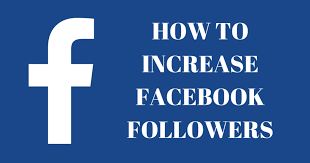Mobail Banking kaise kare | How do mobile banking
Mobail Banking kaise kare.In today’s time, there is mobile in every hand, today people do not even have time, so mostly less people want to deal with mobile, today in our article, we will tell you how to do mobile banking with your mobile, big change in banking system over time. has come. Banking which started with rough ledgers has in later days reached the computer, its keyboard and mouse.

What is Mobile Banking (Mobail Banking kya hai)
As the name suggests, mobile banking is the transaction of money done through your mobile phone. Hard cash does not matter on this platform of banking. It is related only to your bank account and the bank account of those with whom you are doing transactions. Those doing transactions through this medium neither have to stand in the line of the bank nor do they need to carry heavy cash in their pocket. To do mobile banking, all you need is a smartphone and internet facility.
However, there are also such mobile banking software which run in ordinary mobile phones and for that internet connection is also not mandatory. For mobile banking, you get a User ID from your bank and a Mobile Pin (MPIN). Many banks have even made your fingerprint your MPIN to make mobile phone banking even more secure. Due to this the possibility of fraud remains negligible.
How to do mobile banking ( mobail banking kaise kare )
To do mobile banking, the software or apps of Banal have to be installed in your mobile, which are easily available on google play store. If not found then it can be downloaded from your bank’s website
- First of all contact your bank and get the app from them and download it.
- Now send SMS from your registered mobile number to (given number from bank) by typing
- Then you will get User Id and MPIN in SMS on your mobile.
- Now open the app in your mobile and login with the User Id and MPIN received in the message
- .After logging in, there will be an option to change the MPIN, where you can enter your MPIN and in New you can enter any MPIN as per your choice, this is the password, with the help of which you can login to mobile banking, enter New MPIN. Click on OK
- Now close this app and open it again and this time log in with your new MPIN
- Now SMS will come to activate GPRS, you will get instructions in that, do the same
Mobile Banking me sawdhani (What are the precautions to be taken in mobile banking)
- Under no circumstances keep your User ID, bank account information and passwords or mobile PIN related information on your phone device. You can be harmed by going mobile in the wrong hands.
- Download the app related to mobile banking either from your bank’s website or from Google Play Store. Downloading from any other website can make you a victim of cyber fraud
- If your mobile is not getting network, do not greedily use free Wi-Fi or mobile banking from hot-spot. If you do this, then there is a possibility of theft of your data.
- Never make the mistake of sending secret data related to your bank account or mobile banking through text messages.
Cyber thieves are so clever that they can transfer data from your phone even while talking on the phone. So be careful while talking to unknown calls. - Lastly the most important thing. If you use your mobile phone for mobile banking, do not forget to lock the phone as well as the app with a password
Advantages of Mobile Banking
- Mobile banking is more convenient than internet banking. While online banking requires computer and internet, mobile banking can be done very easily through a small phone. Also, there may be server problem in net banking, but no such problem has to be faced in mobile banking.
- With the help of mobile banking, many types of bills can be paid sitting at home. With its help, standing in long queues can be avoided.
Mobile banking is more affordable than other types of banking. Its charges are much less than tele banking. The reason for which is that the customer does his banking through his mobile banking without anyone’s help. Many banks provide this service to their customers for a very small fee. - The biggest facility of anytime banking ie mobile banking is that with its help banking can be done from anywhere at any time. Even after the bank is closed, the customer can transact money with the help of his mobile banking.
- Free banking service means the bank does not charge any additional fee for the facility of mobile banking provided by the bank, nor is there any limit for checking your account. The customer can open his bank account in mobile as many times as he wants.
Many banking companies also provide credit/debit alert, account balance check, transaction, fund transfer facility, minimum balance alert etc. to their customers in this service. - If the customer and the customer-beneficiary are customers of the same bank, then the money transaction is done very quickly and easily.
- Mobile banking is more secure than net banking as the number of Trojans and other viruses in the phone is very less as compared to the computer.
Disadvantages of Mobile Banking
While on one hand there are many facilities from mobile banking, on the other hand there are some disadvantages as well. Therefore, it is very important to keep some things in mind before using mobile banking.
- There is a fear of fraud in mobile banking. For example, many such fake SMS come to the customer, in which the details of his bank account can be asked from him on some pretext. If the customer gives his information even by mistake, then the possibility of money being stolen from his account increases.
- Online banking is basically done with ‘encryption’ technology, as a result of which no hacker can access the details of a customer, but once the mobile is stolen, all the banking details of the customer can be in the hands of someone else. If the mobile thief somehow succeeds in entering the PIN, then all the money in the customer’s account can be stolen.
- Mobile banking facility is not available in all phones. Many banks have their own separate software for this. This software cannot be used in all phones. To use it, the customer has to buy big phones like iPhone, Blackberry etc. These phones come very expensive. If the customer does not have a smart phone, then the customer can take advantage of mobile banking only up to a limit.
- There is no special charge for mobile banking, but the data charges, SMS charges etc. used for it are deducted very soon. In many banks, a separate fee has to be paid for this facility. This fee can be deducted from the account once a year.