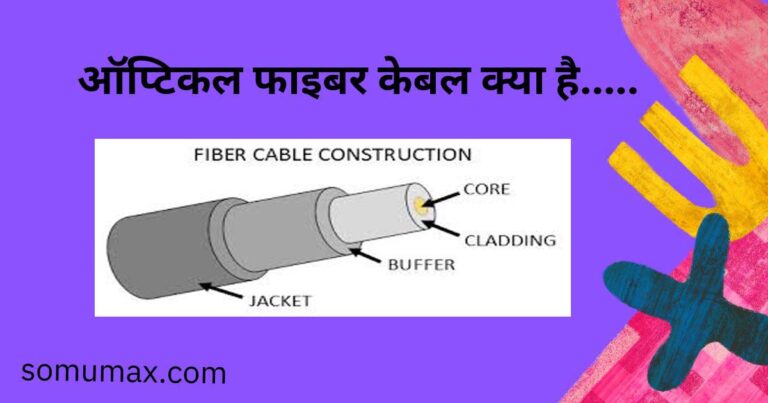Input and Output devices of computer
Computers are complex electronic devices that can perform various tasks based on instructions given to them. They consist of several key components, including input and output devices, that allow them to interact with users and their environment. Here’s an overview of computer input and output.

Computer Input Devices:
Computer input devices are hardware components that enable users to provide data, commands, and instructions to a computer. These devices allow users to interact with the computer and input various types of information. Here are some common computer input devices:
- Keyboard: A keyboard is one of the primary input devices for computers. It consists of a set of keys, including letters, numbers, symbols, and function keys, that users press to input text, commands, and shortcuts.
- Mouse: A mouse is a pointing device that allows users to move a cursor on the computer screen and interact with graphical user interfaces. It typically has two buttons (left and right) and a scroll wheel for navigation.
- Touchpad: Commonly found on laptops, a touchpad is an alternative to a mouse. Users can move their fingers across the touchpad’s surface to control the cursor and perform actions like clicking and scrolling.
- Touchscreen: Touchscreens are displays that are sensitive to touch. Users can directly interact with the screen by tapping, swiping, and pinching gestures. They are commonly used in smartphones, tablets, and some desktop monitors.
- Stylus or Digital Pen: A stylus or digital pen is used with touchscreens or graphics tablets. It provides precise control for drawing, writing, and selecting objects on the screen.
- Graphic Tablet: Graphic tablets, often used by artists and designers, consist of a drawing surface and a stylus. They enable precise and pressure-sensitive drawing and input.
- Barcode Scanner: Barcode scanners are used to read barcodes on products or documents, translating them into digital data. They are commonly used in retail and inventory management.
- Scanner: A scanner converts physical documents, photos, or images into digital format. It is used for tasks such as document digitization and image archiving.
- Microphone: Microphones capture audio input, allowing users to record voice, make voice commands, or participate in audio communication, such as voice chat or video conferencing.
- Webcam: Webcams capture video input and are commonly used for video conferencing, live streaming, and online communication.
- Joystick and Gamepad: Joysticks and gamepads are input devices primarily used for gaming. They provide analog control for character movement, camera angles, and other game functions.
- Scanner Pen: A scanner pen is a handheld device that allows users to scan printed text or images by swiping it over the content.
- Biometric Scanners: Biometric input devices, such as fingerprint scanners, iris scanners, and facial recognition systems, capture biometric data for authentication and security purposes.
- Gesture Recognition Devices: These devices, such as Microsoft Kinect or specialized cameras, capture hand and body movements to control computer applications and games through gestures.
- Trackball: A trackball is a pointing device that users rotate to move the cursor. It can be particularly useful in situations where space is limited.
- Game Controllers: Various game controllers, including racing wheels, flight sticks, and specialized controllers, provide input for specific gaming experiences.
Computer output Devices:
Computer output devices are hardware components that display or present information generated by a computer in a human-readable or machine-interpretable form. These devices allow users to see or perceive the results of computer processing. Here are some common computer output devices:
- Monitor or Display: A monitor or display screen is one of the most common computer output devices. It displays text, graphics, videos, and other visual information. Monitors come in various types, including LCD, LED, OLED, and CRT.
- Printer: Printers produce hard copies of digital documents, images, or graphics on paper or other media. Common types of printers include inkjet, laser, dot matrix, and 3D printers.
- Speakers: Speakers are used to output audio generated by the computer, including music, system sounds, voice communication, and multimedia content.
- Headphones or Earphones: Headphones or earphones provide audio output for private listening, making them suitable for gaming, multimedia consumption, and communication.
- Projector: A projector displays computer-generated content on a larger screen or surface, commonly used for presentations, home theater systems, and large-scale displays.
- Plotters: Plotters are specialized output devices used for precise and high-quality printing of vector graphics, often used in engineering and design applications.
- Braille Display: A braille display is a tactile output device that converts digital text into braille characters, enabling blind or visually impaired users to read computer content.
- LED or LCD Panel: These panels are used in digital signage and information displays, such as advertising billboards and airport information boards.
- Haptic Feedback Devices: Haptic feedback devices provide tactile sensations, such as vibrations or force feedback, to enhance user interaction in gaming or virtual reality environments.
- Electronic Paper Displays: Electronic paper displays, like e-ink screens, mimic the appearance of real paper and are used in e-readers and some electronic signage.
- Status Lights and LEDs: These small indicators provide visual feedback on the status of various computer components, such as power, network connectivity, and battery charge.
- Gauges and Meters: Specialized output devices in industrial and scientific contexts display data in the form of analog-style gauges and meters.
- Digital Signage Displays: Large screens used in public spaces to display advertisements, information, and announcements.
- Notification Devices: Devices like buzzers, sirens, and lights may be used to provide alerts or notifications in response to specific computer events.
- Cathode-Ray Tube (CRT): Although less common today, CRT monitors and displays use electron beams to produce images on a phosphorescent screen.
- Laser Projection Systems: These systems project laser-generated images or text onto surfaces for presentations and entertainment.
FAQs (Frequently Asked Questions)
Are there any wireless input devices available?
Yes, many wireless input devices, such as wireless keyboards and mice, are available. They use Bluetooth or RF technology to connect to your computer.
Can I use a touchscreen monitor with any computer?
Most modern computers support touchscreen monitors. However, you may need to install drivers or enable touchscreen functionality in your operating system.
What is the difference between an inkjet and a laser printer?
Inkjet printers use liquid ink and are suitable for color printing and photo quality. Laser printers use toner and are known for faster, high-volume printing with sharp text.
How can I improve the audio quality of my computer’s speakers?
To enhance audio quality, consider investing in external speakers or headphones. Adjusting audio settings and using audio enhancement software can also make a difference.
What is the future of input and output devices?
The future of these devices is exciting, with advancements in touchless gestures, virtual reality, and augmented reality. As technology evolves, we can expect even more intuitive and immersive interactions.